Whenever a visitor enters your website’s address in their browser or clicks your website link, the WordPress core performs certain steps, with the assistance of effective caching in WordPress, before your webpage can load in the visitor’s browser. In simple terms, when a page from your website is requested, WordPress asks the database to give it the information required about that page and then, using PHP, sends that information back to the visitor’s browser to display the content.
This is a multi-step process that, even when using the fastest servers, can be time-consuming. According to research, a visitor will expect to see your page load within the first 2 seconds of the request; they will wait up to 3 seconds, and if your page takes longer than that, you will lose that visitor for good, resulting in loss of revenue and bad repute (slow site) as well.
Did you know: A Fast-loading Website is a search engine ranking factor? Yes, it is!
Luckily, WordPress has one more card up its sleeve: caching!
Caching Process in WordPress:
Caching is a process of storing processed webpages that can be sent to the visitor’s browser without contacting the database or performing other steps to generate that page.
WordPress uses tons of free and paid caching plugins to generate and store a copy of your website’s most requested pages. As soon as a user requests a cached page, the plugin presents that already processed page to the visitor, saving more than half the time that is wasted requesting the same page afresh.
Caching Static and Dynamic Webpages:
Caching a static page, like a blog page where the information, once published, seldom changes, is ideal for caching. Once the page gets requested and processed by the server, the caching plugin can reuse that processed information indefinitely, at least until that page gets any new content or receives an update.
However, WordPress is not always about static pages. WordPress is versatile, and it is used for countless purposes; therefore, there is an equal need for dynamic content caching as well. WordPress caching plugins have your back. Using Ajax and JavaScript caching plugins can determine which part is dynamic and requires fresh content and which part of the page is static and does not require repeated requests and processing on the server side.
Some of the most popular WordPress Cache plugins are:
- W3 Total Cache
- WP Super Cache
- WP Rocket
- WP Fastest Cache
W3 Total Cache for caching in WordPress:
With the most options to configure, this is a complete caching solution. The first time I installed and activated this plugin, I was overwhelmed and kind of scared as well. But soon, I found out that by just enabling it and turning on a couple of features like “Minify” was all I needed to start supercaching my website. I could readily see improvement in my site load times, and later down the road, I could clearly see a reduction in my server’s CPU load and Bandwidth utilization.
Once you see this caching plugin in action, I would recommend reading configuration guides and tweaking them to suit your needs.
The free version has more than enough features to qualify your site for the Website Formula 1 racing. However, you can upgrade to a Pro plan for an even better performance.

WP Super Cache:
Speaking of super-fast websites, WP Super Cache is also an excellent WordPress caching plugin. This plugin is co-developed by the company that owns WordPress itself, Automattic. This is an open-source plugin, and there is no “Pro” package; everything is available for free. This plugin can do wonders when it comes to speeding up your site. It can pre-load pages ahead of time. Depending on some complex algorithms, it can load pages that the visitor is most likely to visit before he clicks on them, or it can start loading a page in the background as soon as the visitor points his mouse pointer over the link. It can detect when a user is using mobile data and turn off this feature to save data charges.
WP Rocket:
Feature-packed WP Rocket is yet another excellent caching plugin for WordPress. If you do not mind paying for a caching plugin, then you should probably invest in this plugin. It is very easy to configure, gives an excellent performance boost, and comes with excellent support as well. It costs $49 for one website. According to Trustpilot, it is awarded 4.9 stars out of 5.
WP Fastest Cache:
The last plugin on our list, but certainly not the least, is WP Fastest Cache. This plugin supports Gzip compression and can cache your site on its own, as opposed to other plugins, which start caching only after a page gets requested. It can minify both CSS and HTML and reduce both the number of requests for header and footer using JS Scripts.
It doesn’t matter how fast and resourceful your server is. It is always a good practice to have a caching plugin installed and properly configured. Make sure not to turn on every feature blindly; some features can create conflict with your theme or other plugins, which can break your website’s design.


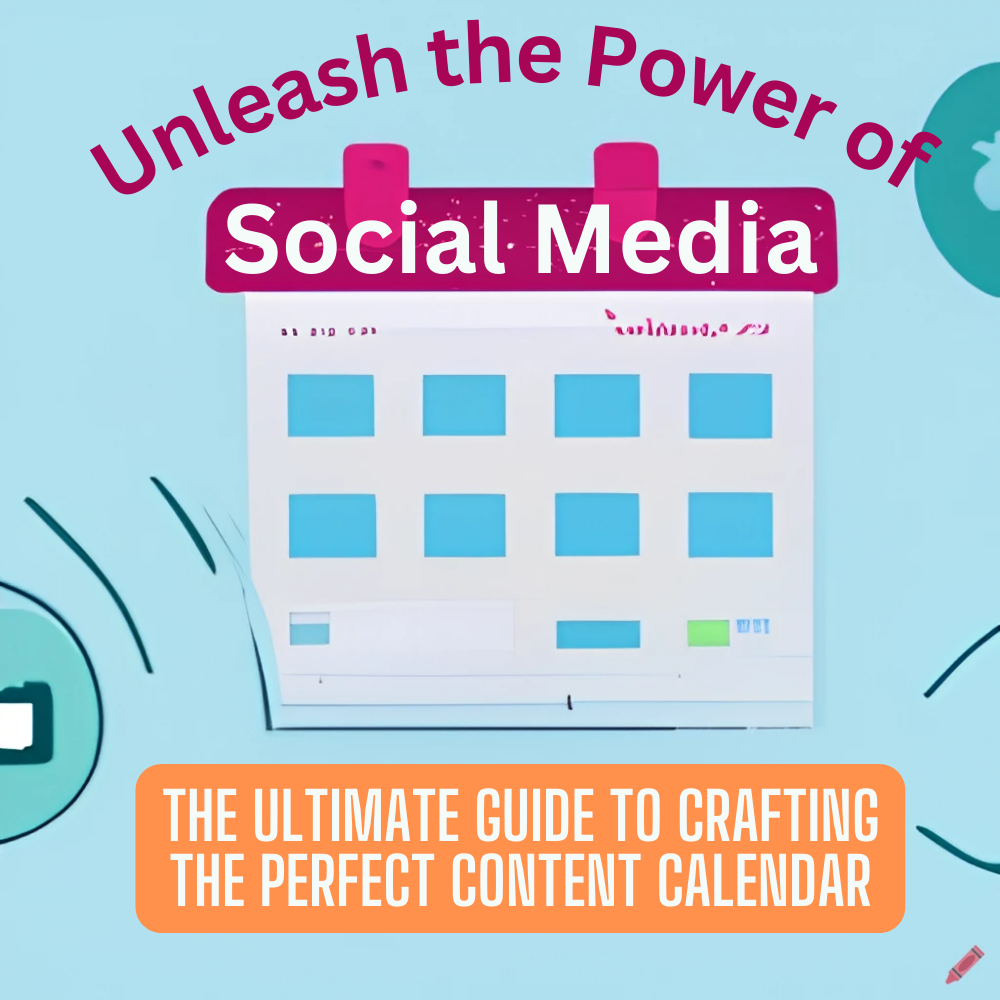
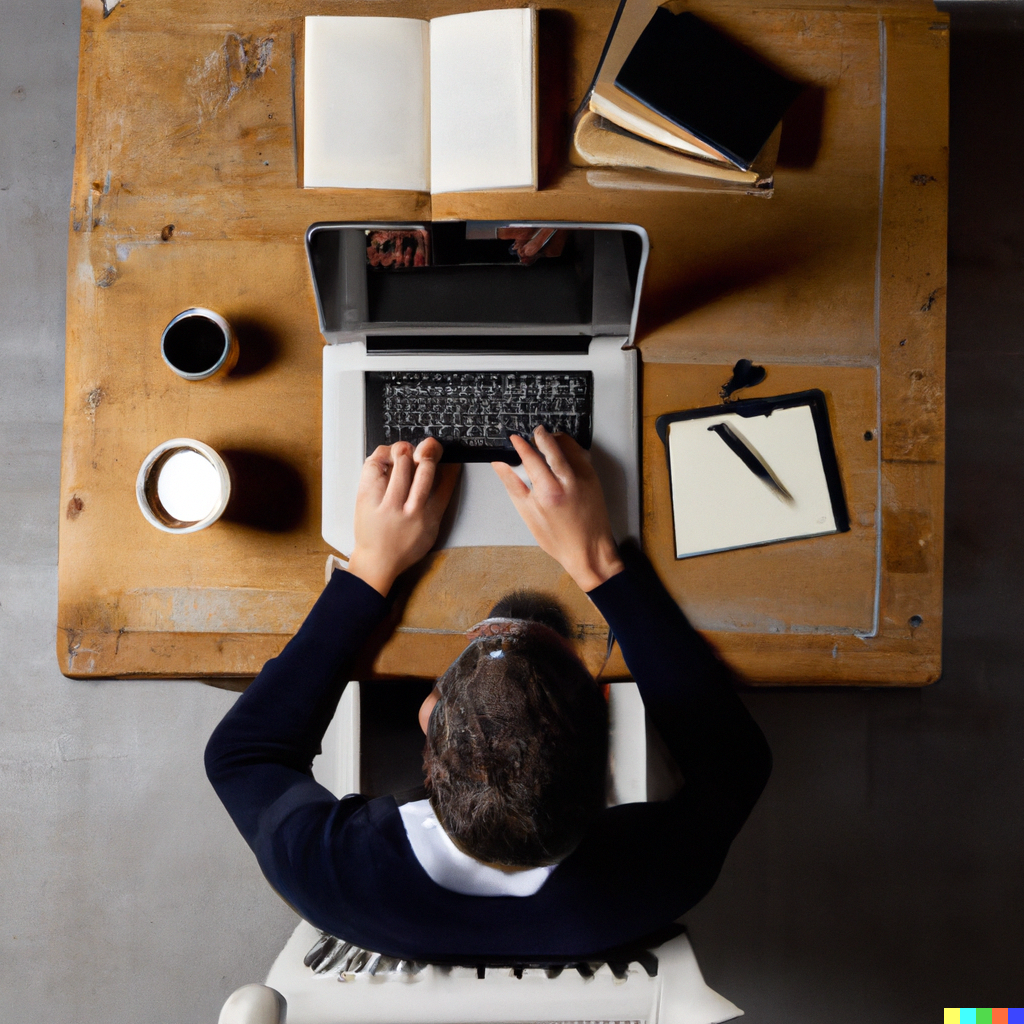
1 thought on “The importance of caching in WordPress”
Comments are closed.